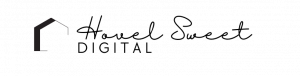What is a favicon?
A favicon is a tiny image (icon) in the .ico format instead of the usual .png or .jpg. It is added to tab of the website browser. In the example below, Google uses their infamous G as their favicon.
The .ico format is specific for the browser settings.
The usual sizes of a favicon are 16×16 px, 32×32 px and 48×48 px. These files are tiny and leaves you little room for error. If you have a logo already, you can use that in your favicon
![]()
Why do I need a favicon?
If you are partial to creating a brand for yourself, then adding your logo as your favicon will help. This element creates brand awareness by displaying your logo in another area that is easily identifiable. Think of it as a finishing touch on your website.
How to create a favicon for your website
1. You can use Photoshop or Canva to create a 16×16 px, 32×32 px and 48×48 px canvas. You can work on a larger scale at first, then export into a the tiny sizes when you’re finished.
2. You can use a favicon generator tool.
- Favicon-Generator.org: Convert PNG to ICO, JPG to ICO, GIF to ICO.
- Favicon.io: Quickly generate a favicon for your website.
- FaviconGenerator.com: Create a favicon and page icon
Have you used another tool to create a favicon? Let me know in the comments below!
Cheers,
Katie