If you’re writing your blog content here and there, but cannot seem to create a dependable schedule for yourself, then you should look into creating an editorial calendar.
I’ve been there. I write when I feel like it and write about what I feel like. It’s not the best. I had a better grasp at this at the beginning of 2022 when I set out to write 10 posts per month. But I’ve fallen behind this spring because – you know – life.
I’m beginning to get back into the flow, but I don’t have a plan anymore. It’s time for me to get back into planning mode. The first thing on my to-do list? Write an editorial calendar!
What is an Editorial Calendar?
An editorial calendar, or content calendar, is, in the simplest form, a calendar. It is a calendar for all the posts that you want to write on your blog. A calendar helps you organize, plan and schedule posts to keep yourself on track and accountable.
Why Should I have an Editorial Calendar
An editorial calendar can help you improve your planning stages because you are literally giving yourself a plan and a deadline in one calendar view.
Productivity tip – spending one-two hours each month planning your editorial calendar creates a framework for your to take charge of the upcoming month worth of blog content.
Since blogging is so time consuming (writing posts, editing posts, taking photos, editing photos, adding links, and/or working on social media), creating your editorial calendar can save you a little bit of time so you’re free to work on the important “bread and butter” parts of your blog.
Like I said, I’m beginning to get back into blogging again. We’re already six months into this year and I’ve only met my 10-posts per month goal once. I had nine posts in January and 10 posts in February, but then life took control and my blog took the backseat.
An editorial calendar will help me regain focus for the upcoming months ahead and to get myself back on track. I know that an editorial calendar can help you do the same for your own blog.
4 Ways to Create an Editorial Calendar For Your Blog
- Paper Notebook: Grab a pen and paper. Write out as many titles (or topics) that you want to write about. Once you have 5-10 post titles (or topics), then you have a good list to begin your calendar.
- Electronic Notebook: Are you better with tools like Evernote or Google Keep? You can create the same above in digital form. I’m an “out of sight, out of mind” type of person, so I always forget if I’ve made an electronic list. I’ll probably have 10 different lists started and forgotten about, haha.
- WordPress Plugin: I have the WordPress Editorial Calendar plugin installed. It is helpful, but I find that it creates a mess of my drafts. I like to keep drafts outside of WordPress until I’m ready to publish – which means I like to write outside of WordPress (like Google docs or notes) and then move it into WordPress when I’m ready for proofreading, editing, adding photos. When you’re using this plugin, the drafts have to be created in order to use the calendar feature. I have may “title only” drafts that are clogging up my Posts.
- Boards: I’ve written about how to use Notion to Track Your Content Calendar and I’m still using it, but not as much. I still go back to pen and paper to keep things simple for me. Other options for boards are Trello or Asana.
How to Use an Editorial Calendar to Improve Your Blog Content
The best way to use an editorial calendar to improve your blog content is to really know thyself. How often can you commit to writing? One post per week? Two posts per week? Can you write even once every other week? In order to create an editorial calendar that works for you is to be realistic in your own abilities.
Pen and paper is my bread and butter. I always begin by writing a list of titles or topics as a way to brainstorm ideas.
Step 1: Brainstorm. Begin by making two columns (diving a page in half). Write your topics on one side and write the categories on the other side.
example:If you’re a fashion blogger who is trying to break into a beauty category, then you might have ten topics related to fashion, but only one or two related to beauty. strategy tip: try to expand the beauty category topics to five-ten.
Step 2: Plan. Add the topics to your editorial calendar to give yourself your next month’s worth of content. If you have topics that build upon a previous published post – great! You can add internal links to the post and build your content.
Step 3: Write. I think the hardest part is to begin. I wrote a post On Getting Started because it was one of the most difficult hurdles I faced internally.
Step 4: Review. Once you have a few posts published, you should take the time to review how it went for you. Did you keep your schedule or did you fall behind?
The first time I wrote a long-form content post, I calculated the hours it took for researching and writing. And then there was the image sourcing. It took me a total of eight hours for one post. I’ve improved since then, but I still like to tell people that one topic can take upwards of eight hours or more.
Step 5: Revise. Now that you’ve gone through the process of writing and posting and reviewing your calendar, it’s time to revise based on your findings.
If it’s difficult for me to make the time to research, then I’ll never write anything. Or I’ll write fairly poorly because I feel like I’m behind – or if I don’t have anything planned then I’ll write poorly, too, because I haven’t taken the time to make a plan.
Now that you’ve been posting blog posts consistenly, here’s are some free places where you can share you blog posts and grow your traffic.
Are you using an editorial calendar to improve your blog content? Let me know how to improve this process in the comments below.
Cheers,
Katie

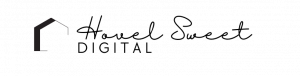





15 Responses
I always hear wonderful things about having an editorial calendar. I really need to look into implementing this tool.
I have been needing something to help me get more organized! This is going to be perfect for my forgetfulness and ADHD!
I should start this system. It would help me be more efficient.
This is something I totally need to do so I can get more organized. It is good to be able to plan ahead!
I would definitely need this to help keep me organized if I had my own blog.
This is a really great and very informative post! This will help a pot of bloggers to improve their blog contents!
This is a good advice. I would like to be more organize and this is a good start!
Agendas are wonderful tools to use to help keep the day AND our content meticulously organized, or at least that’s the idea! I like to think of mine as more of a rough skeleton of well intended plans, LOL!
As a. new blogger, I’m learning new strategies to manage my blog. Having an editorial calendar changes everything for the better. Thank you for this.
I’m a huge user of an editorial calendar so I can just vouch for the effectiveness of using it.
Such a great tool for bloggers! Organization is so difficult and it is totally required!
I like the idea of having an editorial calendar. That has great potential to keep me on track and not working too long too (something I tend to do).
This is very important and helpful information. Thank you so much for sharing!
These are great tips! I need to save this. Thank you for sharing.
I have bookmarked this post to come back to as this is something that I need to do and use to keep myself on track. Thank you so much for sharing as this is invaluable information 😉