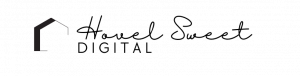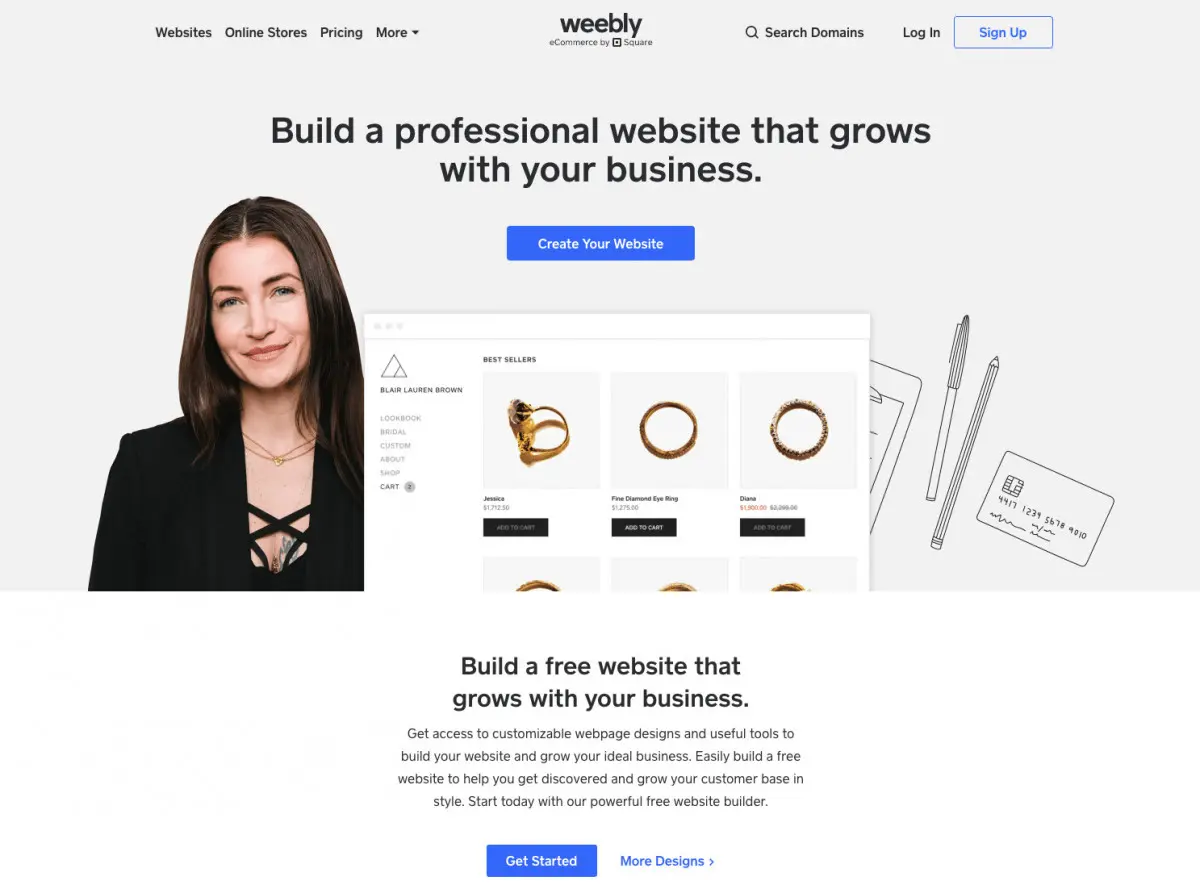I wanted to be open and honest about exploring other blogging platforms, so this is a simple walk-through of my experience setting up a Weebly Website.
After clicking the Sign Up button, I was greeted to an easy form to enter my information. It says that the eCommerce is powered by “Square” so I assume that they might have bought this platform (or vice-versa).
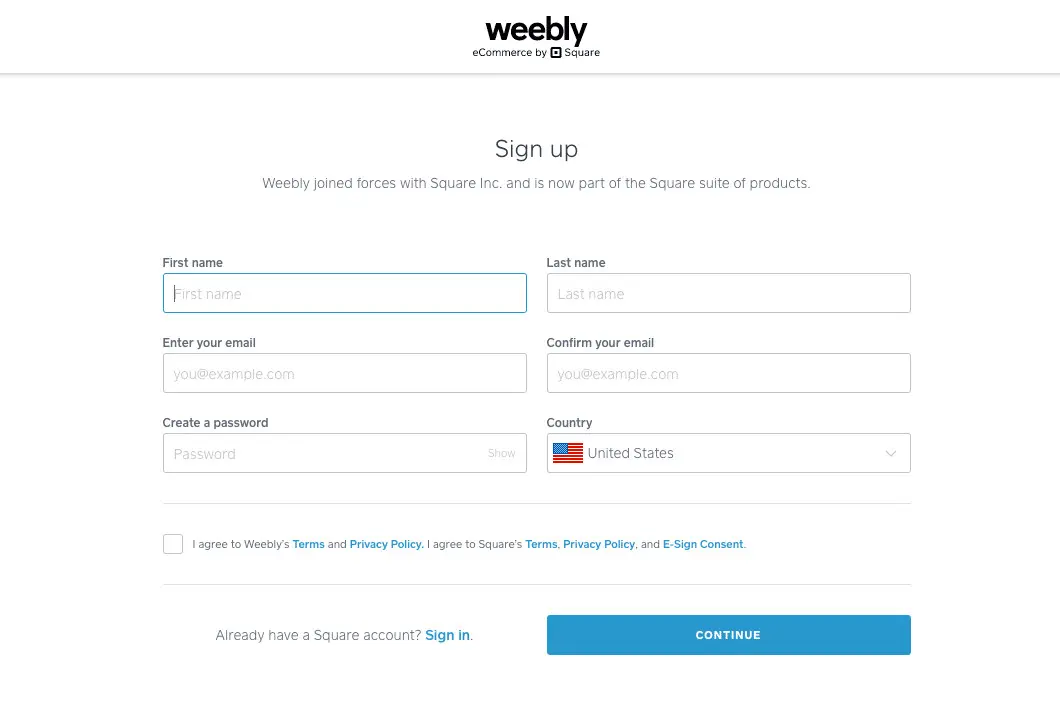
If you’re going to be selling anything, then you’ll have to choose the Square Online path. Since I only plan on checking out the blog features, I’m choosing the Weebly Websites Options. “Weebly joined forces with Square Inc. and is now part of the Square suite of products.”
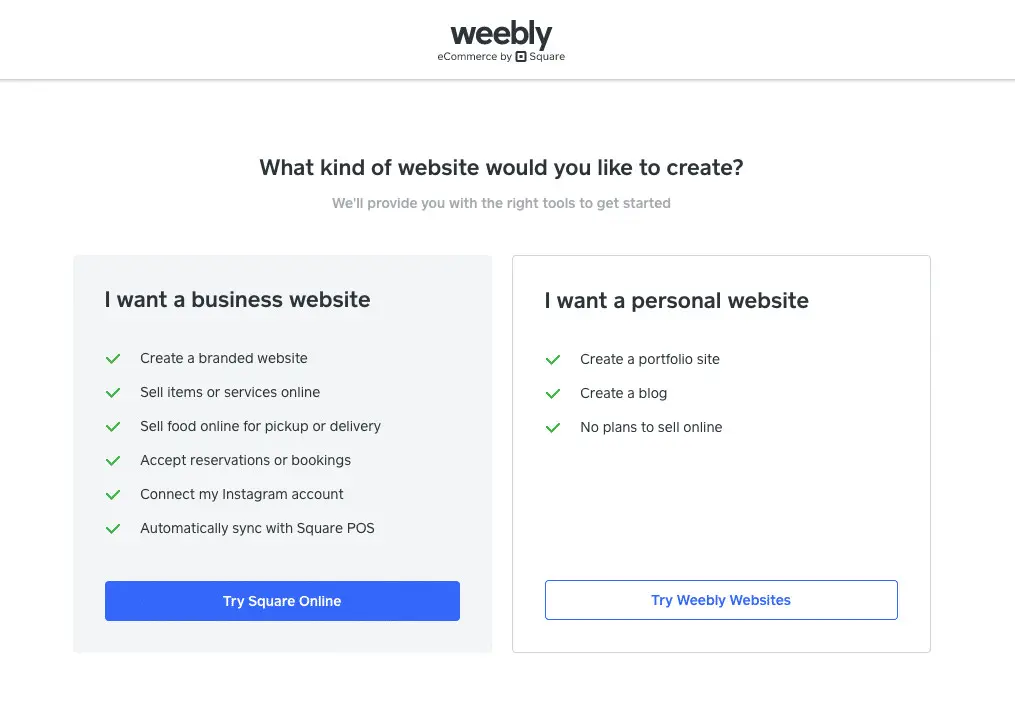
On the next page, I could choose my theme. They have the options separated into Business, Portfolio, Personal, Event, Blog and Other categories.
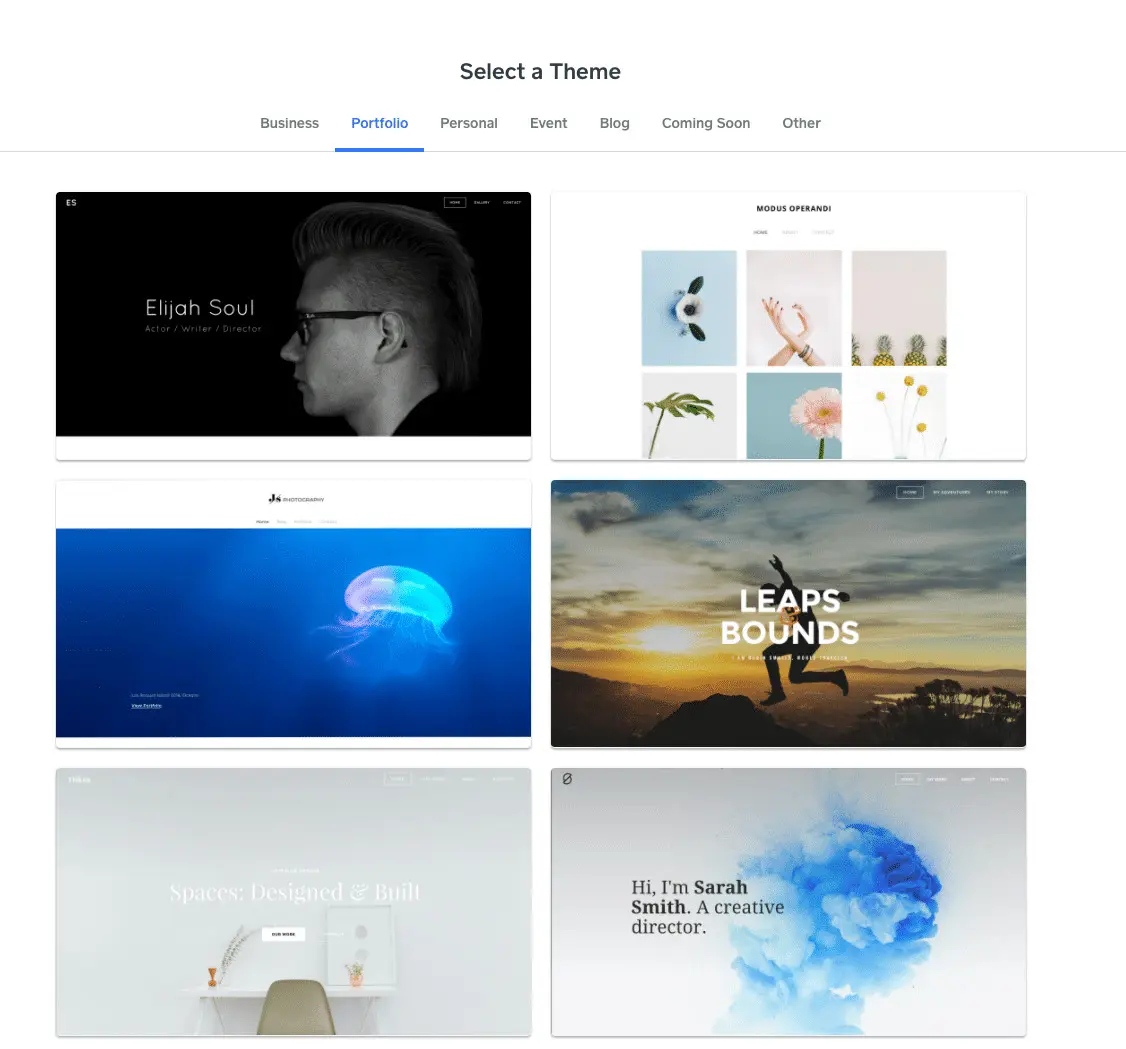
I chose the Modus Operandi theme. The next page is a preview of the theme.
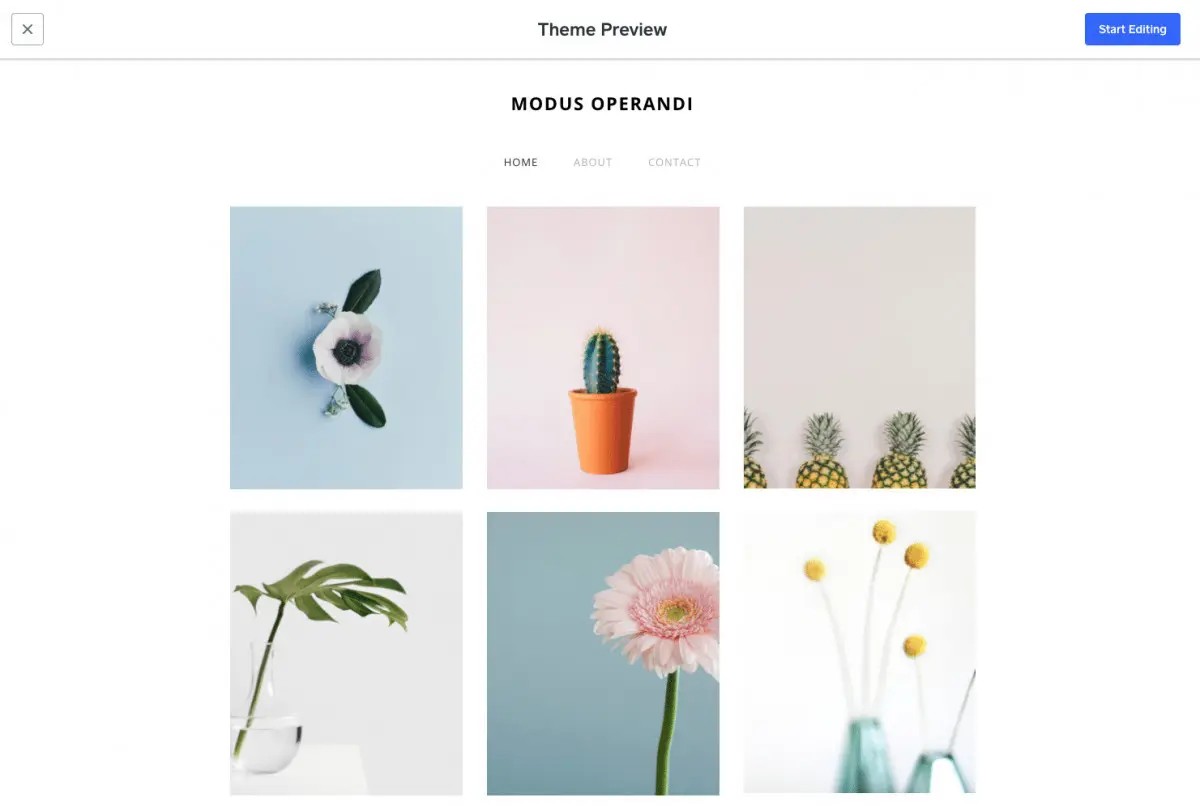
On the next page, I entered in what I wanted my domain name to be. If I already owned my domain, then I had the option to connect or transfer it at this stage. They have four tiers of pricing:
- Free
- Personal:, the price is $6 per month (billed annually – $72) or $9 per month (month-to-month – $108). You would save $36 annually if you paid for one year up front.
- Professional: allows you to build a professional, branded website for your business. This is priced at $12 per month (billed annually – $144) or $16 per month (month-to-month – $192 annually). You would save $48 annually if you paid for one year up front.
- Performance: allows you to manage and grow your business with integrated eCommerce tools. This is priced at $26 per month (billed annually – $312) or $29 per month (billed annually – $348). You would save $36 annually if you paid for one year up front.
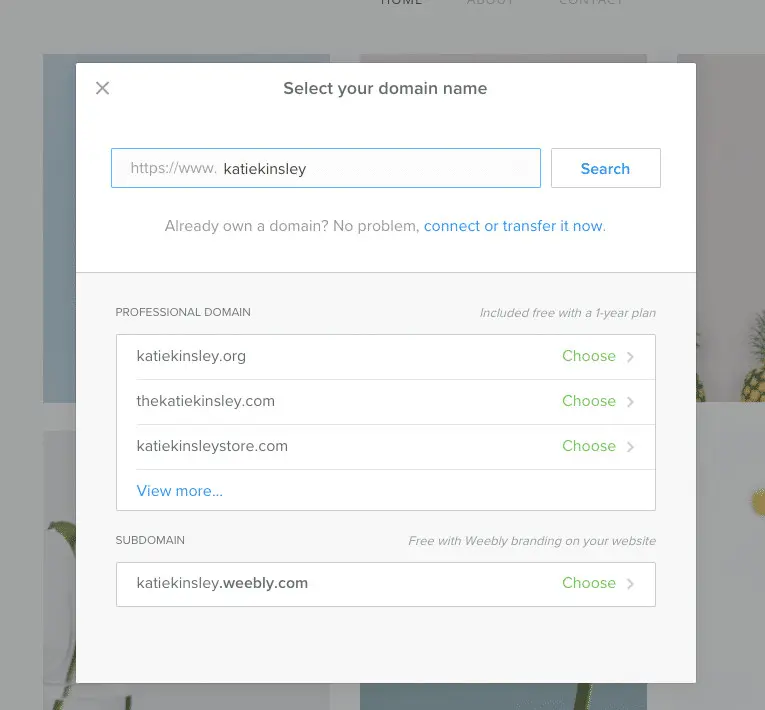
Since I don’t want to pay for Weebly, I selected the subdomain option at the bottom: https://www.katiekinsley.weebly.com
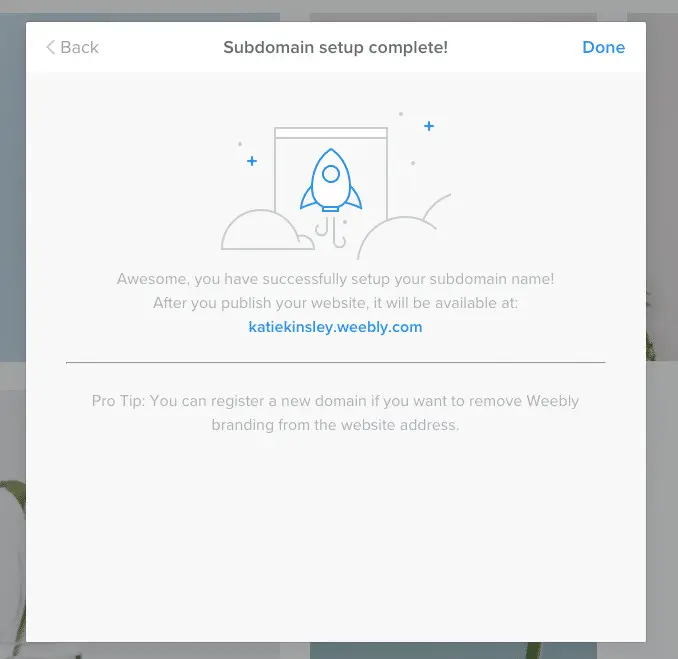
Congratulations! Your free Weebly Website is published.
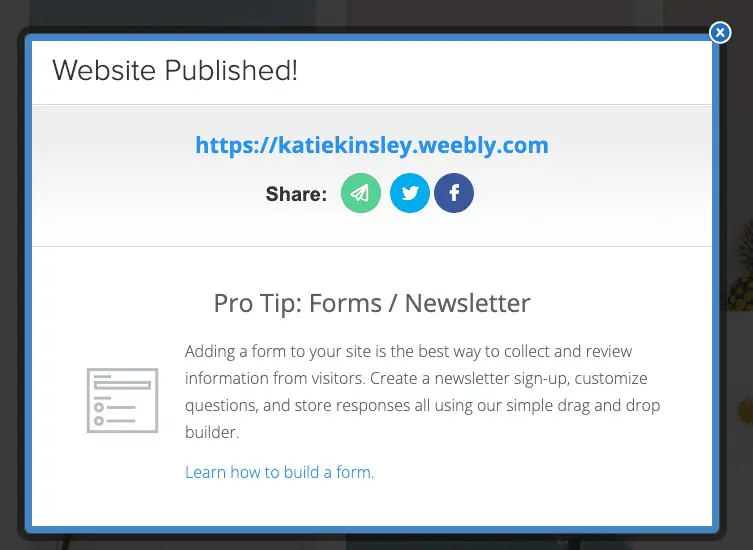
Final Thoughts
I think WordPress.com would be a better option for your blogging needs. I could hardly find any good information about the customer support. You have to pay for the Professional package in order to remove the Square ads, but at least you get your own domain included.
It’s a little prciey for not being given a lot of options. Your back-end login page gives you three metrics to use, but Google Analytics is free for you to use and gives you so many more metrics.
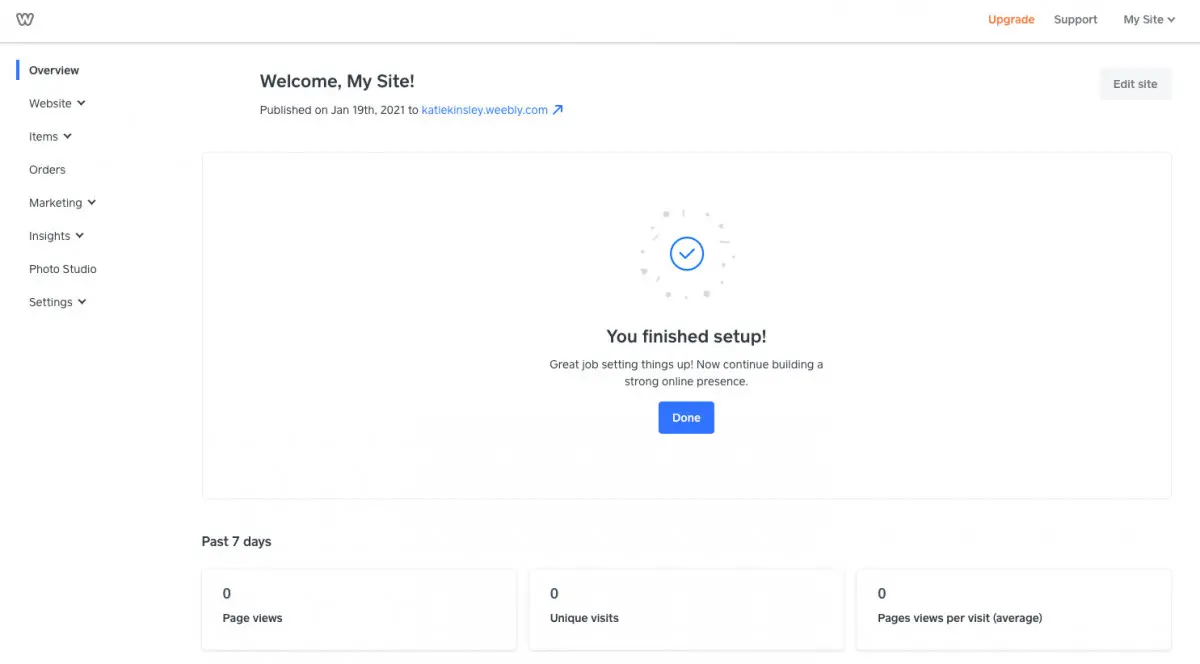
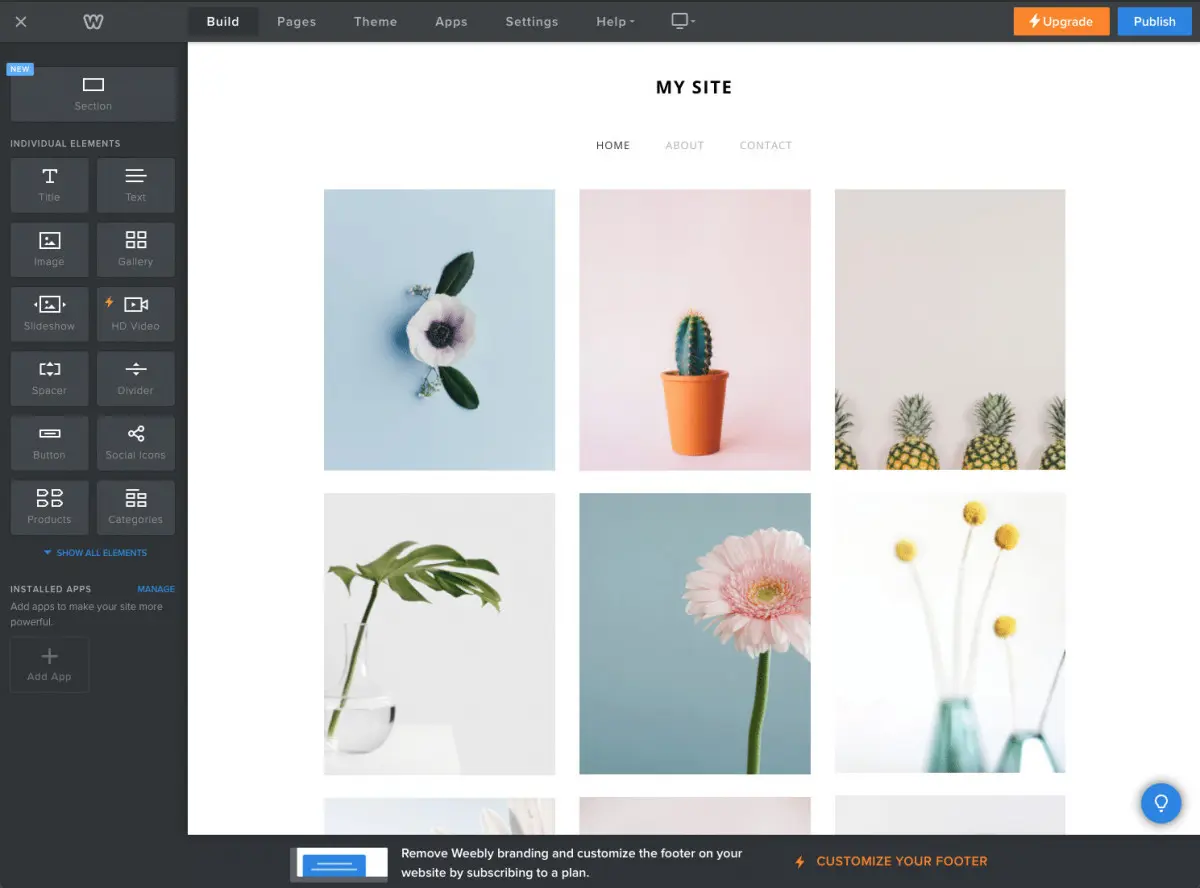
I received an email following my signup. I clicked through because, at first, I thought they wanted me to verify my account.
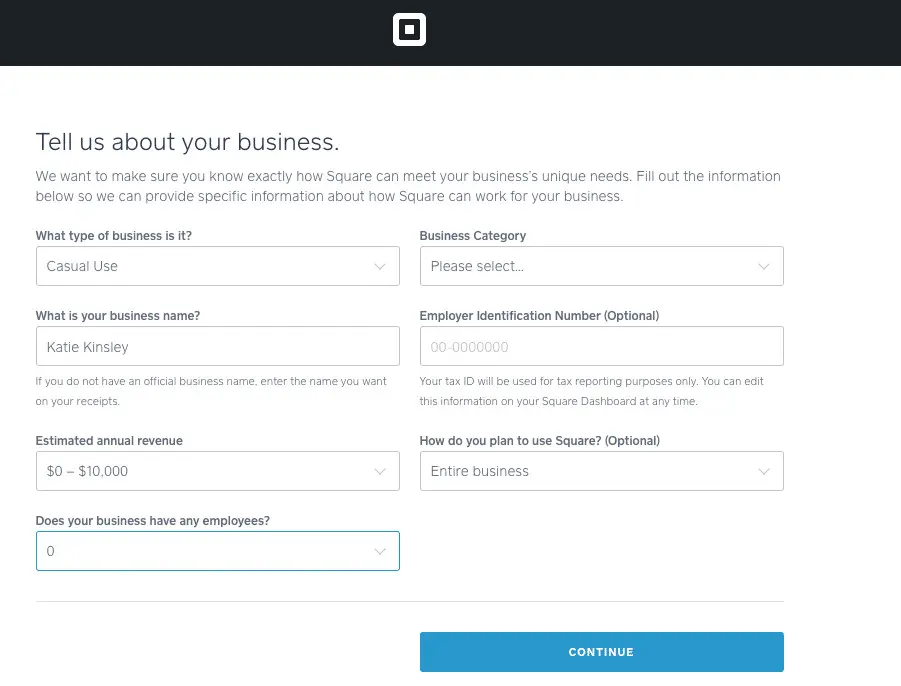
But then then went on to ask very specific information. Then I gave the email a second look over and it was actually sent from Square – even through I wasn’t planning on signing up for the eCommerce side of the platform.
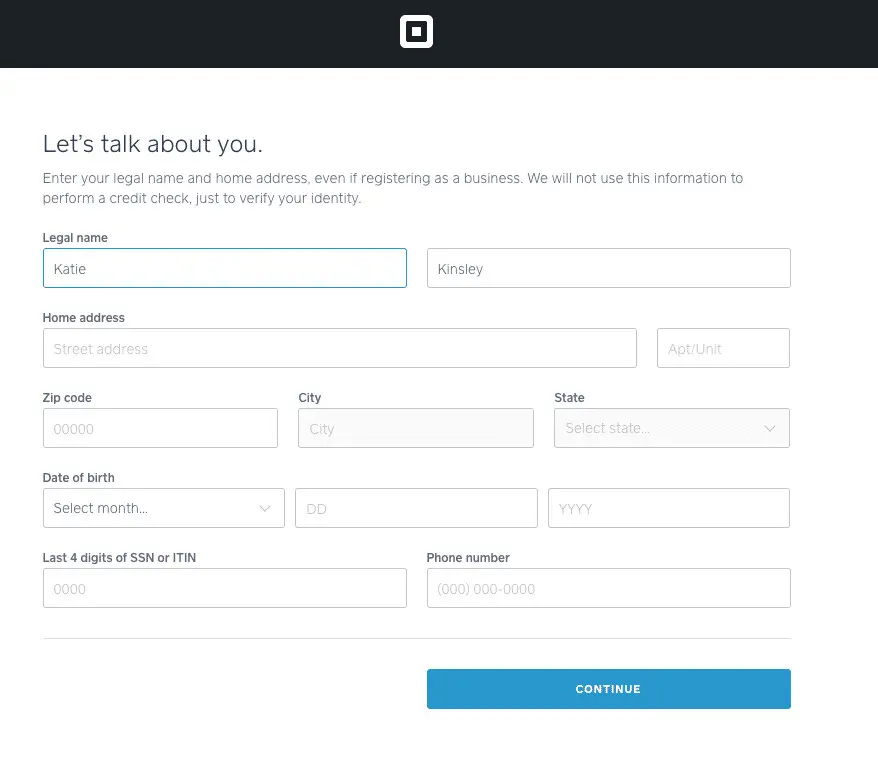
Have you used Weebly before? What are some of your tips and what are some of your headaches?
Cheers,
Katie