Landing Page or Linktree? Make Your Link in Bio Count
Should I use a Landing Page or Linktree in my Instagram bio?!
It’s so annoying that you cannot add links in your individual Instagram posts. If you, too, wanted to find a solution to that issue, you’ve probably already heard of Linktree. But is Linktree worth it if you already have your own website?
I used Linktree for a little bit, but then I discovered that I could build my own landing page on my website – complete with the look and feel of the rest of my website.
What is a Landing Page?
A landing page is a dedicated standalone page on your domain. It usually is directly involved with making a sale with some such language to selling one item (as opposed to home page). It’s usually used as an elevator pitch for selling one thing. Think of a blogger selling a course. They will send you to a landing page that will answer all your questions, a list of testimonials from previous purchasers, and several areas for you to sign up.
I have a landing page setup for my Instagram bio url: https://www.katiekinsley.com/welcome-instagram-friends/ I showcase one of my latest blog posts, followed by a list of Linktree style links, a view of my LTK feed and some featured blog posts at the bottom.
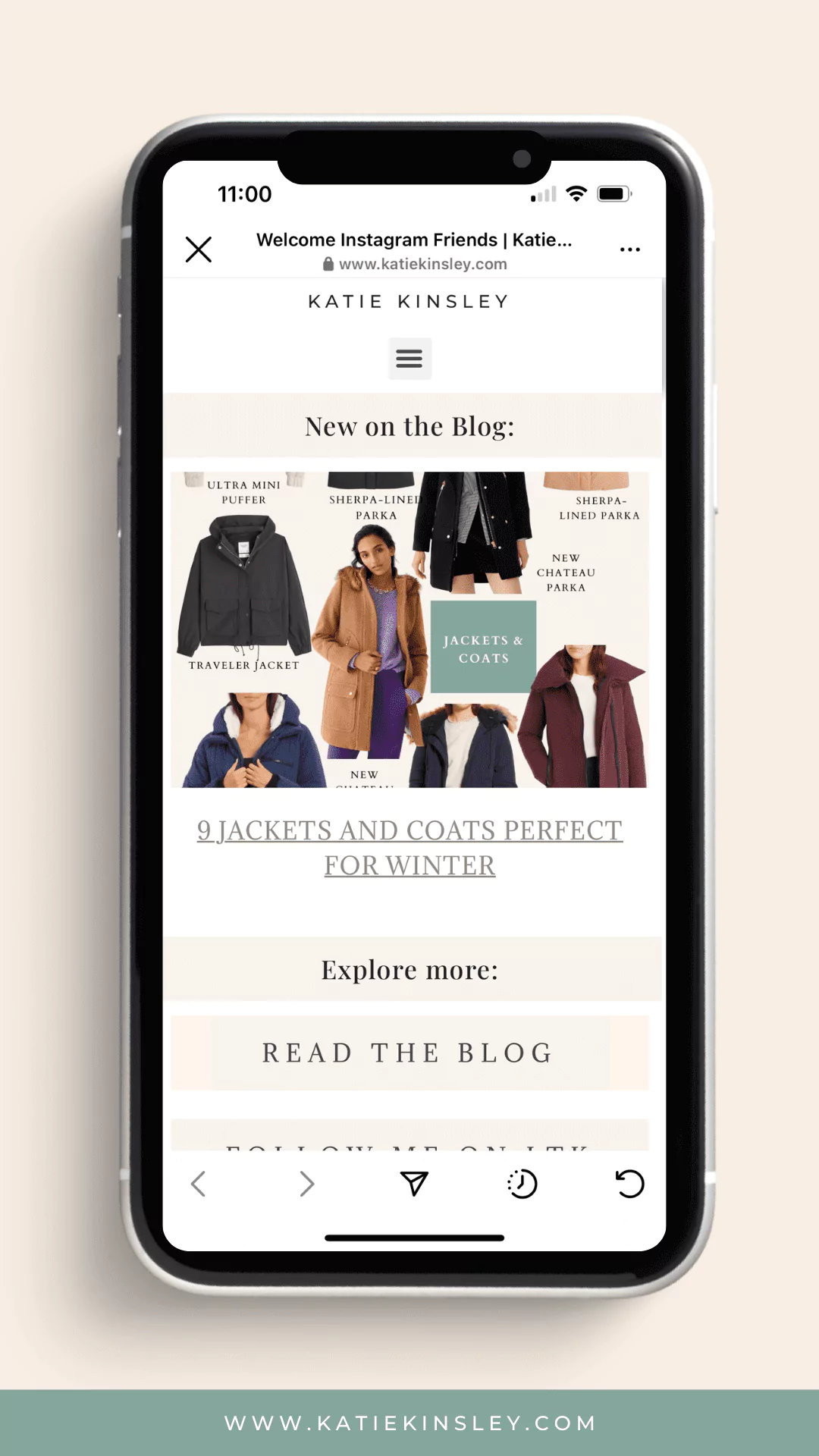
Benefits of Making a Custom Landing Page
- You control branding/design – The link in your bio will show your domain, not the linktr.ee url. People will know and trust your link in bio.
- It’s on your domain – All traffic will show up in your Google Analytics account as a pageview when they visit your landing page. You are not directing people to a third-party solution missing out on this vital information.
- No extra fees – If you’re already paying for your website, then there are no extra fees to a third-party company to set this up. Save yourself from the hassle of recurring payments.
What is Linktree?
Linktree is a popular and free tool that allows you to create a landing style page with links to key areas of whatever you’re marketing. Instagram only lets you have one link in your profile so instead of adding the link to your blog, add the Linktr.ee link and you can send them to a variety of different sites. I set my Linktree sometime in 2020 when I was testing out the tool. I linked to very specific products that I was showing in my outfit posts.

You can see that Linktree isn’t very pretty. It’s grey and it’s dull. Plus it shows their logo at the bottom.
Another alternative for Linktree is Milkshake, which I have not used.
Is Linktree a Landing Page?
Yes, Linktree is a service that allows users to create a landing page containing a collection of links to various online profiles, websites, social media accounts, and other content. This landing page is often used by individuals, businesses, and creators who want to share multiple links in one place, particularly on platforms like Instagram where there’s a limitation on the number of links that can be included in a profile’s bio.
Linktree simplifies the process of sharing multiple links by providing users with a single URL that leads to their customized landing page. Visitors to the page can then click on the links provided to access the different online destinations the user has shared. This is especially useful for people who want to promote their various online presence, such as personal websites, social media profiles, blogs, online shops, and more.
How to make a Linktree
To create a Linktree, follow these steps:
- Sign Up/Log In:
- Go to the Linktree website (linktr.ee).
- Sign up for a new account if you don’t have one, or log in if you already have an account.
- Set Up Your Linktree:
- Once you’re logged in, you’ll be taken to your Linktree dashboard.
- Click on the “Add New Link” button to start adding links to your Linktree.
- Add Links:
- For each link you want to add, enter a title (this is what will be displayed on your Linktree button) and the URL of the link you want to share. You can add links to your social media profiles, websites, blogs, online shops, videos, and more.
- Customize Links:
- You can customize the appearance of each link button by uploading an image or icon. This helps make your Linktree visually appealing and easily recognizable.
- Reorder Links:
- You can reorder the links by dragging and dropping them into the desired order. This can help you prioritize and organize the most important links.
- Edit Appearance:
- Customize the appearance of your Linktree by selecting a theme, changing the background color, and adjusting font settings.
- Add Bio/Description:
- Write a brief bio or description for your Linktree. This can help visitors understand who you are and what your links are about.
- Save and Activate:
- Once you’re satisfied with your Linktree setup, click the “Save” button to save your changes.
- After saving, you’ll be given a Linktree URL (e.g., linktr.ee/yourusername). This is the link you’ll share with others.
- Share Your Linktree:
- Copy your Linktree URL and add it to your social media profiles, email signatures, website, or wherever you want people to access your collection of links.
- Monitor and Update:
- You can regularly update and change the links on your Linktree as your online presence evolves.
Remember that Linktree offers both free and paid plans with varying features and customization options. The steps outlined above are general guidelines, and there might be slight variations depending on any updates or changes made to the Linktree platform.
Should I be using a Landing Page or Linktree?
Landing Page! You should always be leading people back to your website for traffic and SEO purposes. With all the other options you miss out on traffic to your website because you’re sending them to another domain. If the person opens your Linktree list, but doesn’t click through, then you’re missing out on that information! Why wouldn’t you want to take one extra step out of the experience?
You have 100% control over the look of your landing page and the branding that matches your website. It’s more personal to me that I create an environment for the visitor and have control over their experience.
Having your own landing page is more reliable because Linktree has problems with downtime. Make sure your hosting company doesn’t have a lot of downtime.
How to Setup a Landing Page Using Elementor on WordPress
I use Elementor so it was pretty easy to set up and make it look the way I wanted it to. View the Youtube video below:
Final Thoughts
If you don’t have your own website, then Linktree is a fine alternative! Don’t get me wrong because I used it myself before. As I’m learning various marketing techniques, I am finding different ways to make my website better.
The biggest takeaway by creating a landing page on your own website is that you’re receiving the initial traffic to your landing page, not Linktree. I really hope that you see the impact that a landing page can have with that information.
Which one do you like better? Let me know in the comments below!
XOXO,
Katie
Photo by energepic.com from Pexels







